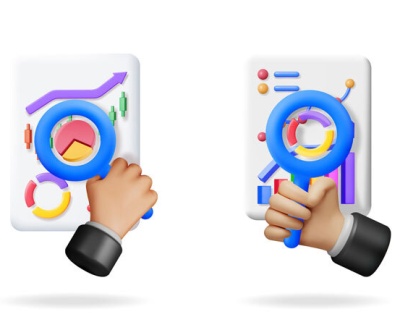2017’s Top 5 CSS3 Animation Tool that Every Web Designer Should Know
- May 23, 2017
- Web Design
 Web designers around the world are hovering around the latest version of CSS, which is the CSS3. UI designers who want to showcase their creativity are best resourced in the name of CSS3 animation tools.
Web designers around the world are hovering around the latest version of CSS, which is the CSS3. UI designers who want to showcase their creativity are best resourced in the name of CSS3 animation tools.
Animation elements promise with a quick notice from the possible customers. A small change in the web elements can influence the interests at a greater rate.
Web elements take different forms under the hammer of CSS3, no doubt web designers are opting for such practices in creating a landing page.
Which are the 5 CSS3 Animation Tools to look for?
Before proceeding with the regular/classic bulletin points, if I have to tell something about CSS3, which is the preceding standard/version of CSS2.
The basic purpose of CSS is to format a web document written in markup language. CSS3 is defined in terms of modules, where each module defines new features as well as the older version specifications.
In the following section, we will learn about few CSS3 animation tools that promise to reduce this whole time-consuming process.
- Animate.css
- A cross-browser CSS animation library, Animate.CSS offers you over 50 distinct animation effects. We have walked through this before, but one thing to know about Animate.CSS is, it is a ready-to-use library.
- Start using this library by adding appropriate classes to the web elements and see the effects on a single page load. To make more controlled variations of the state, JavaScript is to be utilized.
- Fading Entrances, Bouncing Entrances, Bouncing Exits, the choice that one gets to add through this library is absolutely delightful.
- Bounce.js
- We all know that JavaScript is used for inducing dynamic properties on a web page. One can name Bounce.js as both Js library and a tool. Web designers can easily create complex animations without any setback. If needed, vary the properties to add complicated fun elements more easily to your website.
- Play animation at the varying speed or create animation in a loop. So, building cool JavaScript animations without much effort, web designers are finding this tool as one of the most productive resources.
- AnimeJS
- One of the lightweight JavaScript animation libraries, AnimeJS can be considered as a tool for working with CSS, JS objects, Individual Transforms, SVG, and DOM attributes.
- The reason AnimeJS is becoming super popular is, the privilege of maintaining a lightweight code structure while synchronizing multiple actions. One can manage every process through calling a simple API.
- Magic Animations
- One of the open source CSS3 libraries, Magic animation has an unconditional support for modern browsers.
- If one wants to carry out signature animations on their website then Magic animation is the best option. Here elements will be subjected to simple animations to enhance the overall visual aesthetics of a website.
- DynCSS
- How good it will be when the web elements rotate while you are scrolling! Yes, you can get to see such things specifically in a parallax website. As the name itself suggests, DynCSS allows adding classes to the elements of a selector dynamically.
- Web designers inducing eye-capturing animations are common, and why do they do it and the answer for that is the eminent cause.
GET A QUOTE