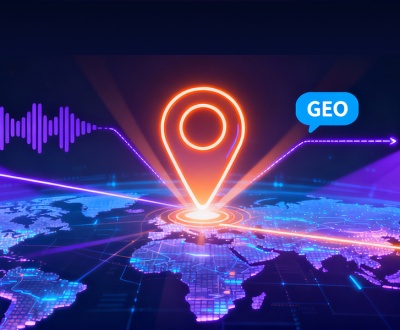Best Ways to Manage Accounts Receivable
- November 24, 2017
- Outsourcing
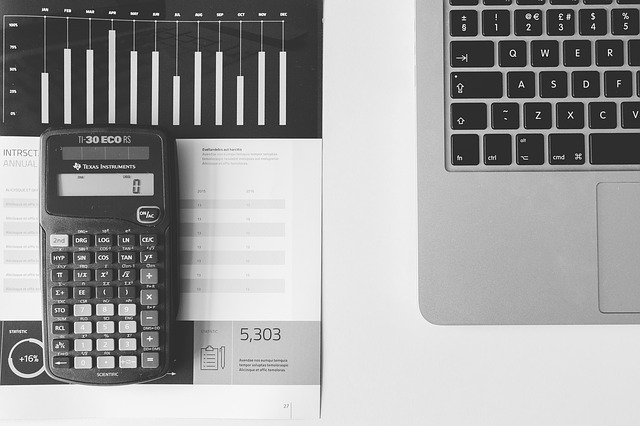 Accounts Receivable (A/R) refers to the money that a company is entitled from its clients. It is important to keep track of the large invoices in order to account for the profit earned and keep away from cash flow issues. At the end of the year, companies have to file tax, prepare financial statement, and impress investors. So it is necessary they get paid at the earliest for the services they had provided.
Accounts Receivable (A/R) refers to the money that a company is entitled from its clients. It is important to keep track of the large invoices in order to account for the profit earned and keep away from cash flow issues. At the end of the year, companies have to file tax, prepare financial statement, and impress investors. So it is necessary they get paid at the earliest for the services they had provided.
The term ‘accounts receivable’ refers to the ‘line of credit’.
It defines the right of a business to get paid for the service provided.
Accounts Receivable: The Process Involved
Step 1: Send Invoices
As soon as you provide service, prepare an invoice to account for the action.
Step 2: Track Invoices
Track invoices every week and send reminders to your customers about the approaching due date.
Step 3: Remind & Get Paid
It’s a D-day – if you have a lot of invoices stacked up, get paid and increase the cash flow.
Accounts receivable can influence the financial performance of an organization. So, in this blog, we are going to learn about few methods for efficiently managing accounts receivable.
Manual System Vs Accounting Software
What sets them apart is ACCURACY and TIME.
Under the manual system, you have to maintain ledgers, make note of each transaction, do calculations, prepare financial statements, and everything in person. Error rate and the time consumed will be very high. But they can be conveniently addressed if you choose accounting software for the job.
Quickbooks is one of the accounting software that can be used for monitoring business transactions.
Whether it is a manual system or the accounting software, you should take care of these three things,
- Recording the sale/activity
- Tracking the due dates
- Recording the payments that are received
Best Practices for Improved Customer Invoicing Process
Tip 1: Use the Best Payment Terms for your Business
Small-scale businesses are currently using NET30 as the standard invoice term.
NET30 tells that customers should pay dues within 30 days of receiving an Invoice.
There is no hard rule that you should use the same invoice standard for all the deals. You might even go for NET7 or NET15, but it’s not so easy. You should discuss with your peers before setting the desired invoice term.
Now the question is what are the criteria that you should consider before setting an invoice term?
View I – For instance, if you are dealing with an old client, check his business credit report. Check the credit score of your client and see to that aforetime there has been no payment issues.
View II – Suppose, you are dealing with a new client; ask for payments at different phases of the project.
View III – And irrespective whether you are dealing with a new client or an old one, if the project is huge, ask for the upfront fees. This way you will be staying away from dealing with non-payment issues.
View IV – Now, you will be having late payers, also, it is normal to charge 1.5-2% for late payments. This will not harm your commitments and make your client aware that you are quite grave about payments. You will be paid for the delay, which will make up for loss.
Analyze you’re A/R Aging Report once and you will get a clear picture of the status of invoices.
Tip 2: Incorporate Online Payment Option
People go for convenience even it is something like paying their dues.
That means your conventional manual approach is not going to help you anymore.
If your payments are being made through snail mail, then you have to wait for eternity. Quickbooks on the other hand, will not let you wait for your payments. You can accept payments on the go. All your customers have to do is pay as per their convenience, anytime, anywhere.
Quickbook software lets the whole process to be automated. It will automatically generate invoices to customers, send reminders for late payments, access A/R aging report, track payments and generate reports.
The whole point is even if it’s your customer who has to pay, make it as convenient as possible for them.
Tip 3: Review A/R Report Weekly
Sometimes it is you who has to take initiative to get your payments.
It’s not good for the financial health of your business if you approach clients past due date.
Instead, if you use accounting software, like Quickbooks or Xero, you can automatically send reminders to clients whose due date is approaching.
With the software, you can easily have access to A/R aging report, where the report will be organized in different groups.
- Invoices that are not yet past due.
- 1-30 Days past due
- 30-60 Days past due
- 60-90 Days past due
- Over 90 Days past due
Note of Caution: Be proactive; don’t sit until the due date passes. Make use of software and set early remainders so customers would make payments post due date.
Tip 4: Offer Incentives for Early Payments (Option)
Some companies offer early payment discounts to customers to motivate them for making early payments.
The early payment discount is also referred as prompt payment discount or early discount.
For instance, if the payment term for a particular invoice is NET30, you can offer to deduct 1% or 2% on the amount owed for the payments made within 10 days.
This way you will have consistent cash flow in your business.
Tip 5: Invoice Factoring
Agencies that are into invoice businesses will be liable to small loans (if they need) provided they have a large amount of invoices with longer due dates.
Businesses that are short of cash flow can always go for invoice factoring, provided they have outstanding A/R balances. This way business will not face cash problems.
GET A QUOTE