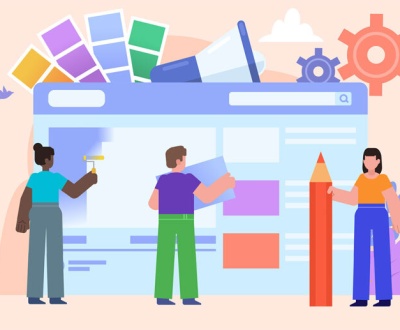Design a WordPress Website through Elementor, a Free Web Page Builder
- May 9, 2017
- Web Design
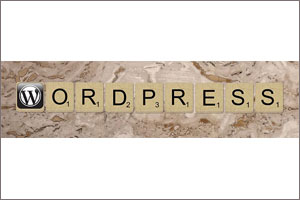 Today, it’s all about web page builders if one needs a website in a jiffy, so, it will be an absolute catch if you manage to get hold of a right page builder for creating a WordPress website.
Today, it’s all about web page builders if one needs a website in a jiffy, so, it will be an absolute catch if you manage to get hold of a right page builder for creating a WordPress website.
Building a WordPress website with traditional approach can sometimes/do take a lot more time than you might have anticipated but with the Drag & Drop live page builder, the task will never be so onerous or time-consuming.
What does it mean to have a Drag & Drop Feature?
It’s obvious that you don’t have to write even a single line of code. Yes, you will definitely build a highly functional WordPress website without actually writing a single line of either HTML or CSS.
Knowledge about code– I do agree that people have to deal with these two programming languages if they want to play with the appearance of a website. But trust me it will be a lot easier once you bring in the Elementor for designing a WordPress website.
With a scaling business in hand, one can easily modify the templates and switch to different options easily based on the live results.
Elementor, the Web Page Builder: Benefits Involved
- Frontend Live Page Design
- A privilege to change every element on the front-end with no setbacks is truly a boon if you are creating a website.
- It never was an impossible task, but juggling every time between the front-end and back-end to see how your website looks like phew! Surely frustrating, I agree, but not anymore. Yes, unless you are with Elementor, neither pressing the update button nor going back to the preview mode will be there.
- Leverage Over Layout Designs
- Excessive space between the widgets will surely spoil the appearance of a website. More than structuring it is always about how the web page elements are placed. Under Elementor, you are allowed to go beyond a simple step of creating a section; because you will be having the power to perform a total customization on the complete page layout.
- Margin setting, adjusting the column gap, content positioning, or varying the section’s height or width is what comes under the customization process.
Develop WordPress Website: Only Widgets, No HTML, CSS, or Shortcodes
This plug-in comes with built-in elements called widgets that will allow you to give a professional touch to your website. Irrespective of your finesse or unfamiliarity with the programming languages you can easily play with dozens of widgets to give a good visual form to the website.
Why Web Designers Like Elementor?
- The Code Architecture
- A good architecture defines how well a software model functions, here, the code architecture of an Elementor comes with a clean code structure. Easy to diagnose or test, the Elementor is manageable and search-engine friendly due to its simple code structure.
- SEO Optimized
- As explained earlier, the Elementor page builder has a simple and clean code structure, which gives it a faster loading ability. And everyone knows that SEO favors the website that has faster page loading speed.
- Custom CSS
- Perfect your design with not just regular style settings but by customizing CSS for every widget.
- It’s Free & Open-Source
- One of the best gifts for a web designer’s community, this page builder is free-of-cost. Also, these developers get that absolute freedom to extend the functionalities due to its open-source feature.
GET A QUOTE