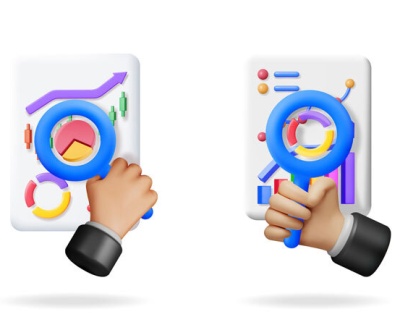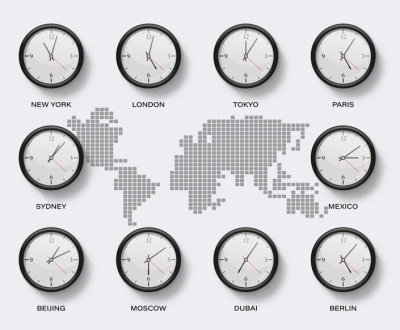Top 5 UX Design Principles for Single Page Websites
- April 17, 2017
- Web Design
 Single page web design has regained its popularity again, once considered an outcast; today is the most favored. The word ‘Think Smart’ is making rounds around the web designer’s community. What other than a designing single page website can allow them to do so?
Single page web design has regained its popularity again, once considered an outcast; today is the most favored. The word ‘Think Smart’ is making rounds around the web designer’s community. What other than a designing single page website can allow them to do so?
With single page web designs, visitors will be spared from continuous clicking or tapping since they can go with a simple swipe or scroll.
Single Page Websites: The New Trend
Let the users interact with every web element and every web feature in one go. Not only the approach is compelling but also engaging for the visitor. One can experience fluidity while going through a single page website. But no matter how many times the word ‘trend’ buzzes, we should know that every call is not for us.
Yes, things can go bad if your vision and approach are not resonating. As a simplified expression of this jargon, I can tell that a single page web design is not a universal solution or it is not for everyone.
But still, if you are jumping on this new bandwagon, providing a solid user experience should be your principal aim.
5 Best UX Design Practices
It is evident that single page websites have a very straightforward approach. But the main challenge is to grab the attention in a much smarter and suitable way.
What do you mean by that? Obviously, we will go with the best of everything, and probably this is where we do mistakes when we overdo the things. Designs must be simple as well as user-friendly to reach the heart of your audience (without frustrating them). Listed below are some of the best UX design practices that one has to follow while designing a single page website.
- Content Fragmentation-
- Remember, unlike multi-page websites you don’t have much space to arrange your content. So instead of stuffing with heavy content in a restricted space, input things that only defines the logical flow.
- Logical flow as in, the content must be both visually as well as textually communicative. Have more visuals than text to give the best user-experience.
- Alternate Navigation System-
- If you are asking your website visitors to scroll continuously, then they would simply jump from your website rather than doing the same. Instead, give them some flexibility while they are exploring your website. Single page websites and scrolling are not always the best pair, but implementing the traditional sticky navigation bar or vertical scroll bar can also be a good move.
- Solid Strong-to-Action Buttons-
- They are means to make your inactive visitors active. So it is your responsibility to make the CTA buttons more compelling and inventive. Whether it is a simple app download, email signup, contact form submission or even an order placement. For every conversion to take place, the quality of a CTA button plays a major role.
- Simple Design Layout-
- You have added every design element, every animation that you could find, but still your success has only depleted rather than the other way round, why? Any amateur would answer that. What about the load time? Have you given any thought about it? If not, forget about any sort of conversions that you are expecting.
- Advanced HTML5 and CSS3 can help you in this; the design approach will be simple yet professional.
- Light Code Structure-
- This is something again related to the loading time because the bloated code has never supported a good page loading speed. While playing with the visibility of a website, one should make sure of the growing code size.
- Faster responding websites tend to have more conversion rates and the best affiliation towards the search engines.
- Single page websites serve better for mobile devices, why? Because of simplicity, simple websites tend to easily adjust with different screen sized devices.
GET A QUOTE