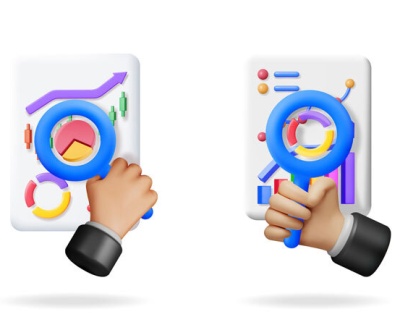Are you planning to build Real-time Applications? Then go for Deepstream, a new Open Source Server
- January 19, 2017
- Technology
 “IM, VoIP, IoT controls, and many more represent real-time applications. Not easy to develop, real-time applications are fast becoming a driving force for the whole mankind. If we dig deeper, real-time applications are based on various under-lying concepts. Real-time applications are purely based on Socket.io or SocketCluster services, where, Socket.io is a JavaScript library. This library supports an event-based bi-directional communication between two different entities. Socket.io promises a unified performance across all the platforms, browsers and even devices.
“IM, VoIP, IoT controls, and many more represent real-time applications. Not easy to develop, real-time applications are fast becoming a driving force for the whole mankind. If we dig deeper, real-time applications are based on various under-lying concepts. Real-time applications are purely based on Socket.io or SocketCluster services, where, Socket.io is a JavaScript library. This library supports an event-based bi-directional communication between two different entities. Socket.io promises a unified performance across all the platforms, browsers and even devices.
On the other hand, SocketCluster is an open source websocket framework for Node.js and supports real-time applications. This framework supports both one-on-one and group communications.
One of the best ways to support real-time updates is through data-sync because every application comes with a state, where the data will be manipulated accordingly. If a client retrieves the latest update through traditional request-response approach, inconsistencies are bound to happen, hence the dependency on data-sync technique.
Deepstream.io: Is Scalable & Reliable
Deepstream, an open source server makes an excellent choice for the data-sync process in real-time applications. Here, the Deepstream uses lightweight SDKs to establish a connection with backend services and end-users. Note: SDKs are available in Java/Android, Swift/ObjC and JS/Node.
Not only data-sync, but Deepstrean can support pub-sub, and the traditional request-response technique to connect any of the database, message bus or cache.
How does it function?
With a promise of providing enhanced authentication, this open-source system can be employed in the following manner,
- Installation-In the very first approach, it is to be known that Deepstream is executable in Mac and Windows through the yum and apt package or Docker image.
- Configuration– All the elements of this server can be easily structured in a file called config.yml. This file is found on /etc/deepstream/conf/ in case of Linux, but for Windows or Mac it is available through conf directory.
- Server Initialization– This action is performed either through double clicking the executable or by running deepstream start on the command line.
- Acquiring SDK– As explained earlier, in order to have an association with Deepstream an SDK is required.
For example, npm install deepstream.io-client-js. is used in case of browsers and Node. - Connecting with Server– var client = deepstream(‘localhost:6020’).login(). is to be used for accomplishing this task.
- Data-Sync– Through the concept of “Records”, all the JSON documents are synced to the respective connected clients.
- Event Utilization– One of pub-sub mechanism, the events support many-to-many messaging for a brief amount of time. Here, all the connected clients are allowed to use this feature.ds.event.subscribe( ‘something-happened’, data => {})
or
ds.event.emit( ‘something-happened’, { size: ‘big’ }) - Remote Procedure Calls– Is a mechanism of Deepstream which is used to support request-response communication.
- Authentication & Permissioning- Every incoming connection is authenticated through config files or http-webhooks. On the other hand, all incoming requests are validated through Valve, a real-time permission language.
- Connectors– Connectors play a vital role while adding any of the databases, caches or messaging systems to the Deepstream. These connectors are installed through the command line deepstream install cache redis
Deepstream creates an open source environment which is perfect for supporting large-scale real-time applications. Easy to install, this server is an ideal match for the developers who wants to develop robust applications with minimum backend code.
GET A QUOTE